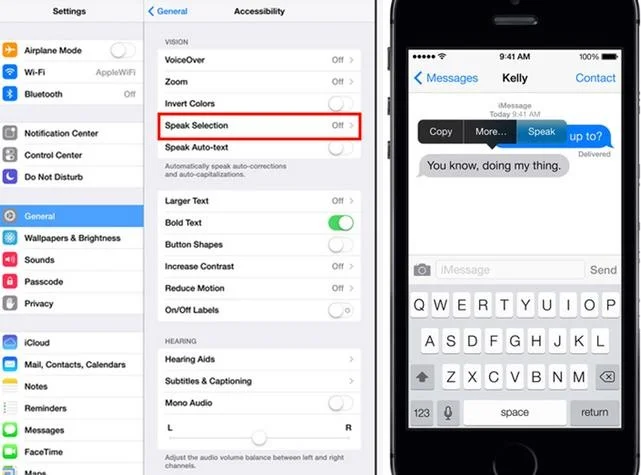Easy Proof Reading on your iPhone and iPad
Easy Proof Reading:
If you're like me, and lack attention to detail, you will find that sometimes you may mistype something in an email or text message. Here is a great way to have your iPhone or iPad quickly proof read your text to you.
To enable text to speech on your iPhone or iPad, you must turn on the feature in the settings by going to Settings > General > Accessibility.
Select the "Speak Selection" option and adjust the other settings, such as speaking rate and languages, according to your preferences.
When you are ready to check your written words, simply select a block of text like you are going to copy and paste it. Just tap and hold the text until a pop-up action menu appears and select "Speak" to listen to your written words.
Also use this to have your phone read you long articles online. Hope this helps.