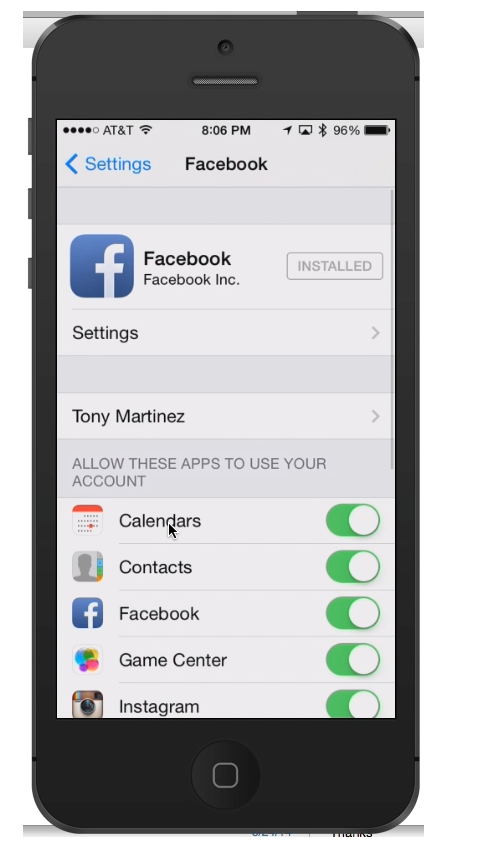Creepy Facebook is looking at your contacts again
This was made for a friend who had a problem with Facebook using her contacts in her iPhone in a creepy way. Facebook started recommending her work contacts as suggested friends. She did not want Facebook to know anything about her work contacts. This is how you shut that down.
Goto Settings > Facebook and shut off the contacts switch.
Hope this helps