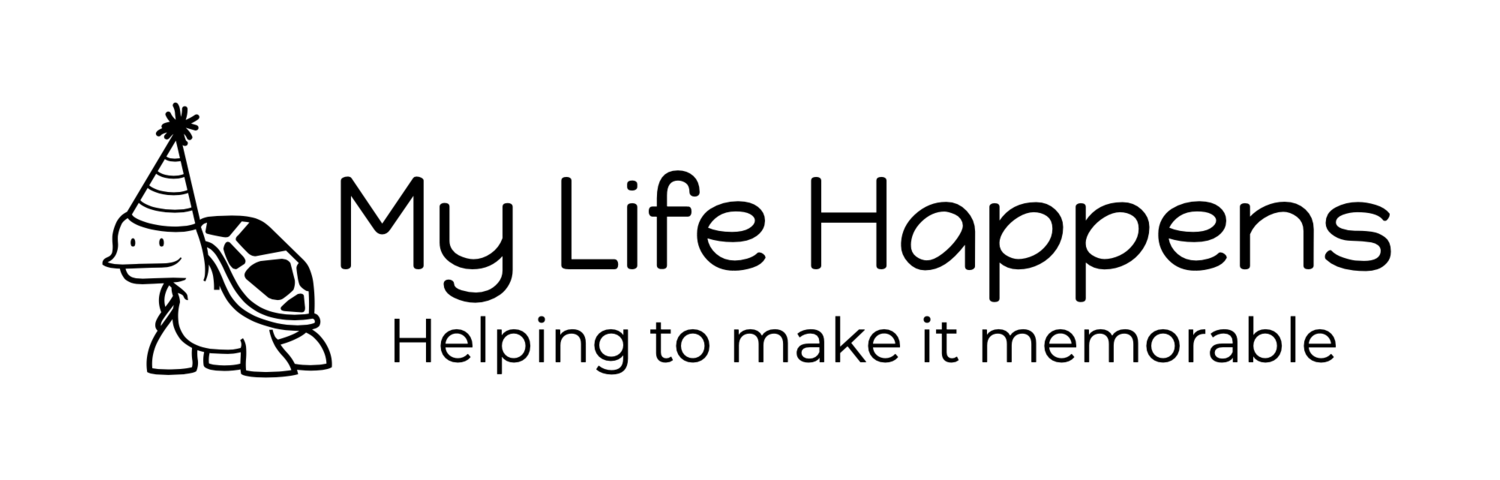Use a voice recording as iPhone ringtone
Sent to you by Tony via Google Reader: Use a voice recording as iPhone ringtone via MacOSXHints.com on 3/6/13 Let's face it: ringtones are boring. And annoying. How many times do you want to hear the refrain from your favorite song when someone calls? And do you realize how annoying it is to others to hear a blasting bit of the latest Lady Gaga song.
On the other hand, using a default iPhone ringtone means that, if you're in a crowded area, lots of people will check their phones, thinking that they're getting a call, since they use the same ringtone.
If you want a change, you can use a voice recording as your ringtone. OS X Daily recently published a tip explaining how to do this. You record a voice memo, sync it to your Mac, change the extension, then sync it back.
This said, think twice about whether you really want to do this. Because a voice recording could be more annoying than music, to others. Things you can do from here: - Subscribe to MacOSXHints.com using Google Reader - Get started using Google Reader to easily keep up with all your favorite sites